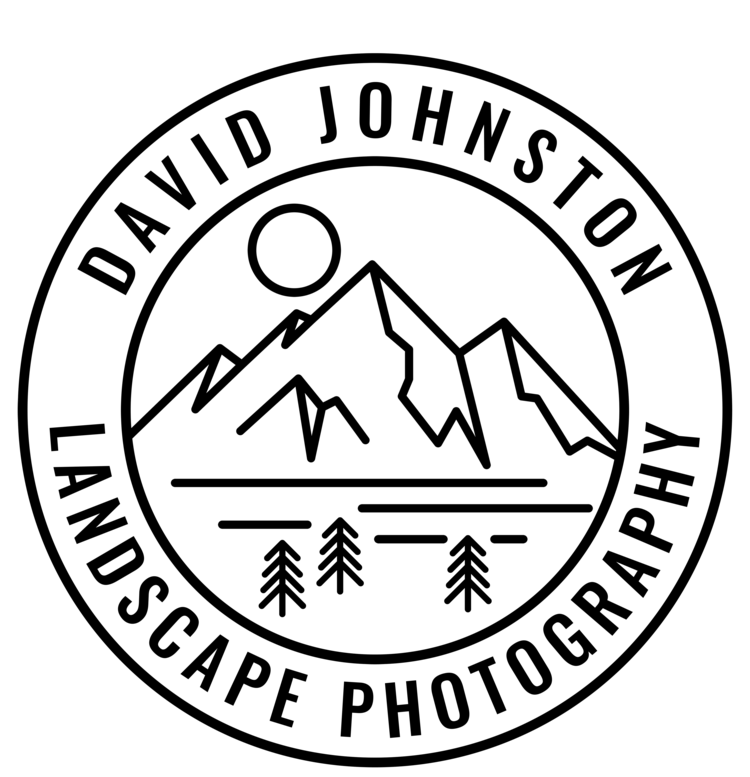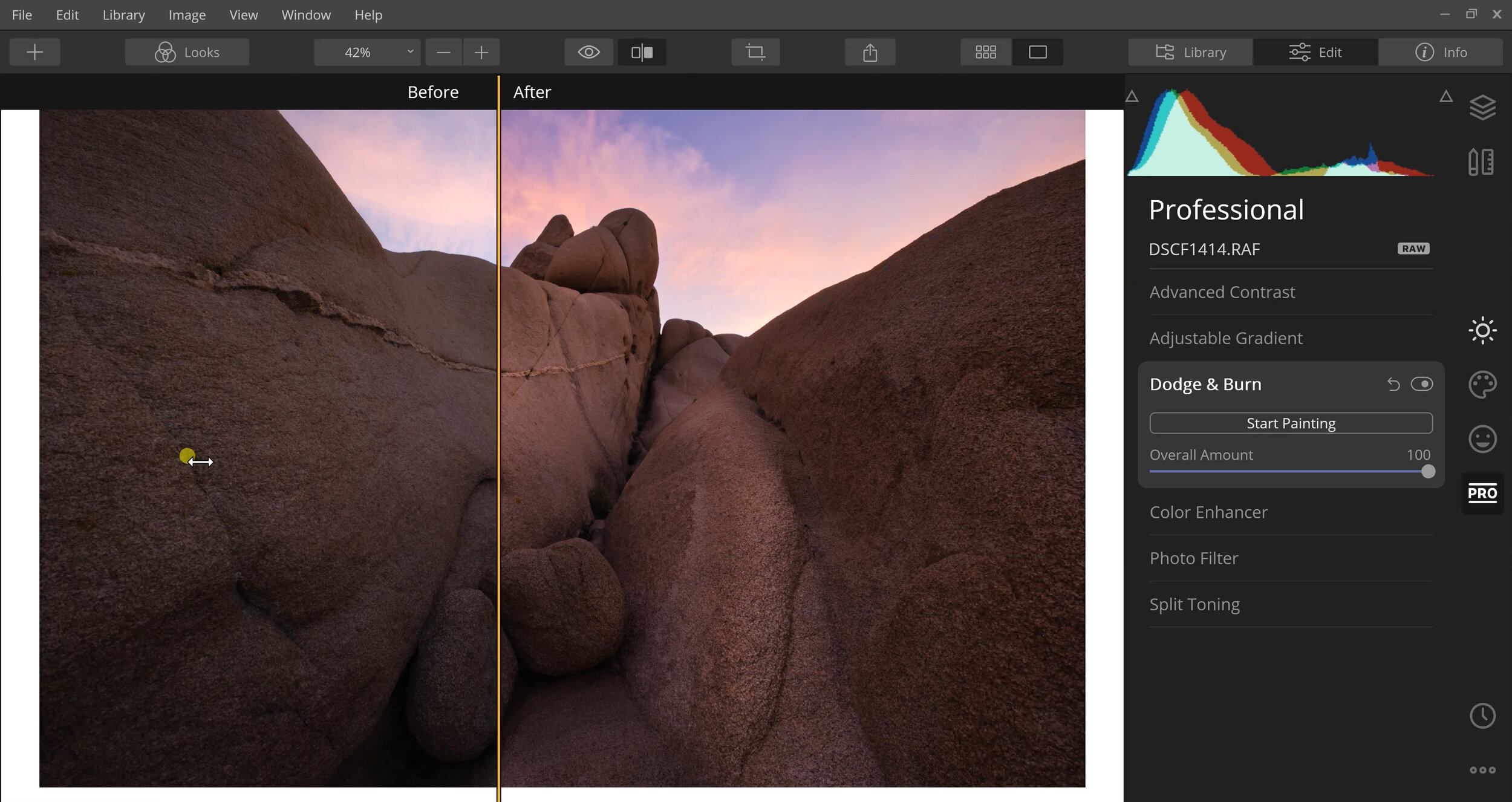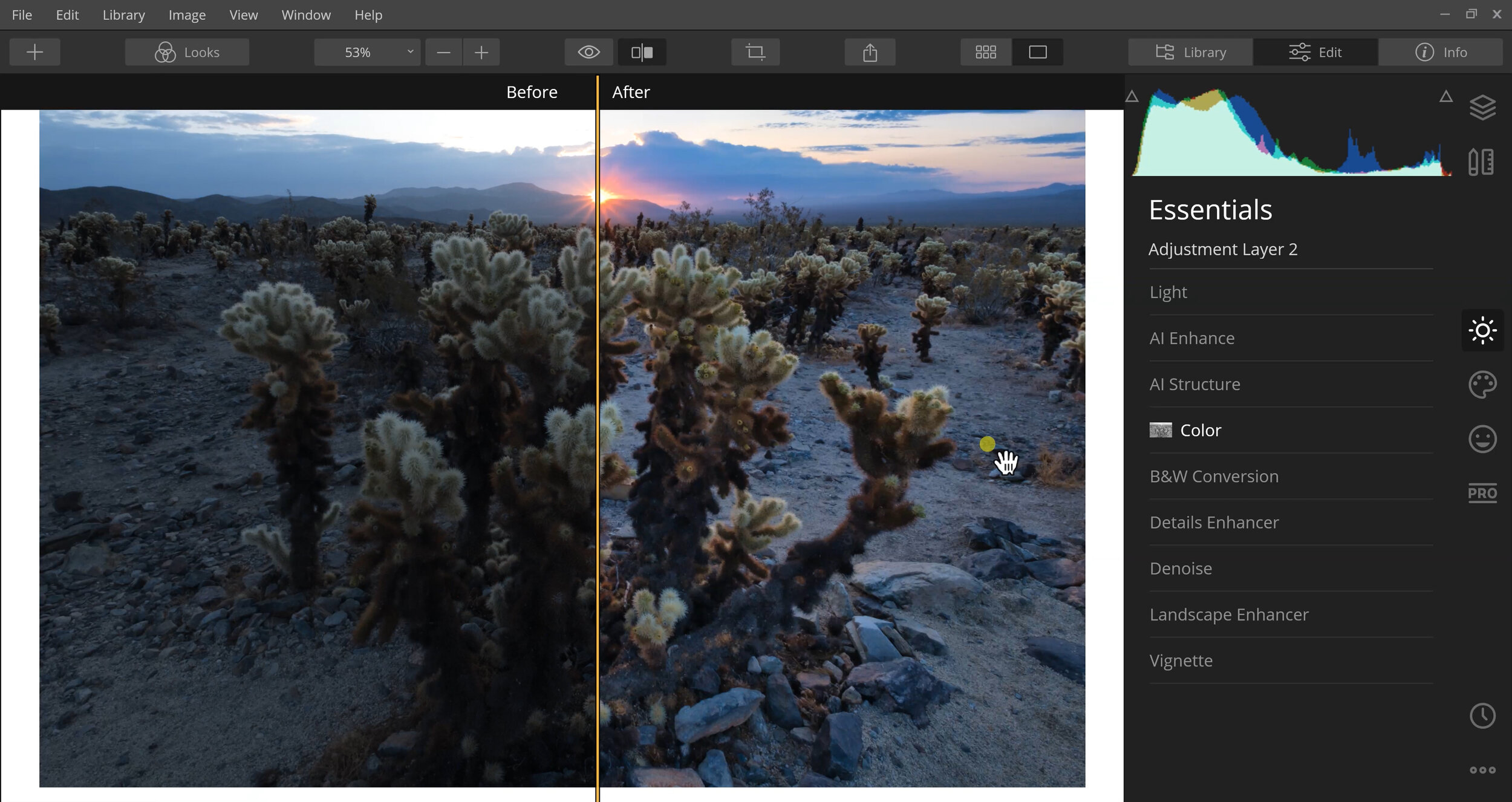LUMINAR FOR LANDSCAPE PHOTOGRAPHY
-By David Johnston
Learn how to use Luminar to edit your landscape photography from official Luminar ambassador, David Johnston. This course will show you the basic to advanced tools in Luminar and how to use them to edit landscape photography. After this course, you’ll be proud of your landscape photos.
$49
WHAT YOU’LL LEARN
Stop guessing with your edits in Luminar and learn to make a post-processing workflow that works from an official Luminar ambassador.
Discover simple techniques in Luminar to create professional landscape photos.
Learn the most effective way to use tools in Luminar, and how to use them for your photos.
Explore how Luminar can be used to fine tune specific parts of your landscape photos.
I’ll show you how to go beyond basic processing and use mood, details and colors to take your landscape photography to the next level.
Discover limitations of Luminar and what you can’t do in the software.
WHAT’S INCLUDED?
Instant Access to video files.
7 teaching videos for photographers who want to learn to create stunning landscape photography with Luminar.
More than 120 minutes of video content – in-depth explanations, examples, workflows, and case studies.
Easy-to-follow Landscape Photography tutorials presented by professional photographer David Johnston.
Video tutorials that allow you to go through this course on your own time and at your own pace.
SOFTWARE REQUIREMENTS
Compatible with: Luminar 3 and above (some tools may be in different locations)
Video Created with: Luminar 4
ABOUT LUMINAR FOR LANDSCAPE PHOTOGRAPHY
Luminar for Landscape Photography is a post-processing course with over 120 minutes of editing education from an official Luminar ambassador. When I was creating this course, I designed it to help you discover how to use the basic tools best and how to graduate to advanced techniques using Luminar. I also designed Luminar for Landscape Photography to help you stop guessing which edits might or might not work so you can create an editing workflow that works for your landscape photography.
Here are some case studies included Luminar for Landscape Photography:
IS LUMINAR FOR LANDSCAPE PHOTOGRAPHY RIGHT FOR YOU?
THIS COURSE IS FOR YOU IF:
You have Luminar 3 or above (some tools may be in different locations).
You want to stop guessing with editing tools and make exact adjustment by analyzing your landscape photos in Luminar.
You want to learn to create impact with your landscape photos and avoid unappealing photos that lack detail and color.
You want to go beyond the basic edits of Luminar and learn how to fine tune your landscape photos with specific tools.
You want to learn to bring out mood, colors, and details in your landscape photography with Luminar.
You are ready to take control of your landscape photography editing.
ABOUT THE INSTRUCTOR
David Johnston is a landscape photographer living in Tennessee in the United States. He photographs nature and produces content for websites like Outdoor Photography Guide and Visual Wilderness.
David is an expert in Luminar and is a Skylum Ambassador for his knowledge of the software and his teaching.
David helps people improve their landscape photography through online video. He runs his own YouTube channel, teaches photography workshops, and gives presentations on landscape photography.